DataBricks is a cloud-based data engineering platform that allows you to collaborate with other data scientists, analysts, and engineers to build and deploy data-driven applications. In this article, we will guide you through the process of creating a free account on DataBricks for the community edition. Community Edition is a limited Databricks environment for personal use and training.
Step 1: Go to the DataBricks Website
The first step in creating a free account on DataBricks is to visit their website at https://databricks.com/try-databricks. Here, you will be required to provide some basic information to create your account. The information includes your name, email address,phone number, company name, and job title etc. then click on “Continue”.
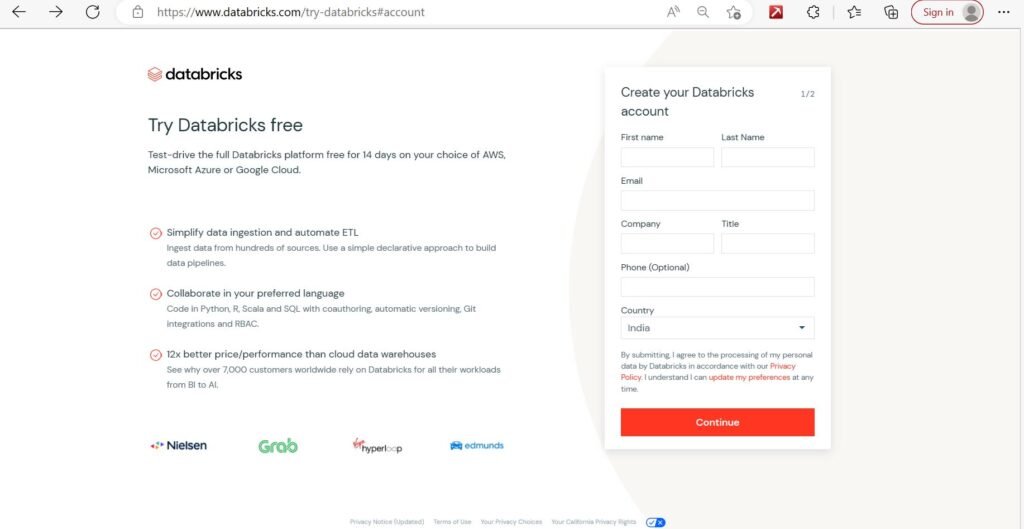
Step 2: Select Your Cloud Provider
After filling out the registration form, you will be prompted to select your cloud provider. DataBricks supports several cloud providers, including Amazon Web Services (AWS), Google Cloud Platform (GCP), and Microsoft Azure. Select the “Get started with Community Edition” option under Don’t have a cloud account and then click on “Continue”.
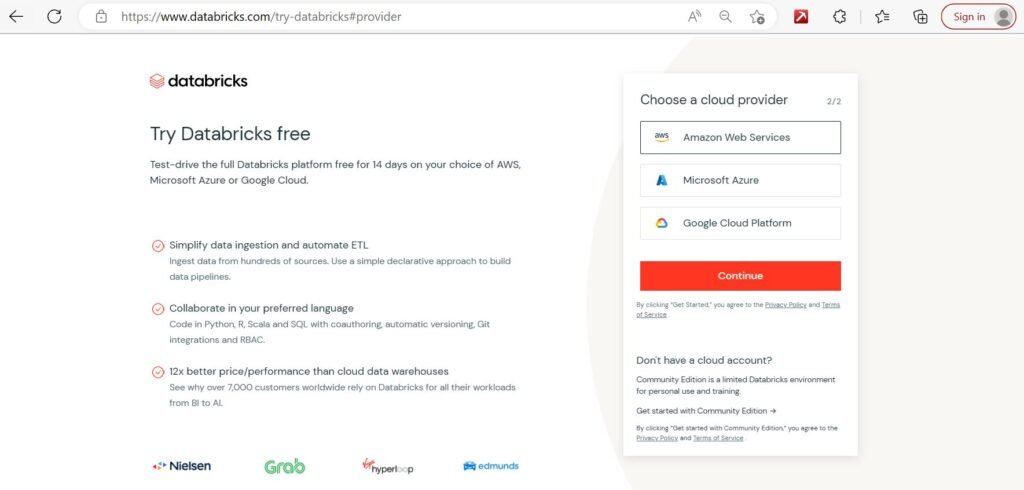
Step 3: Verification Window
After previous step done , you will get one verification puzzle window which you need to solve it then your account will be created successfully.
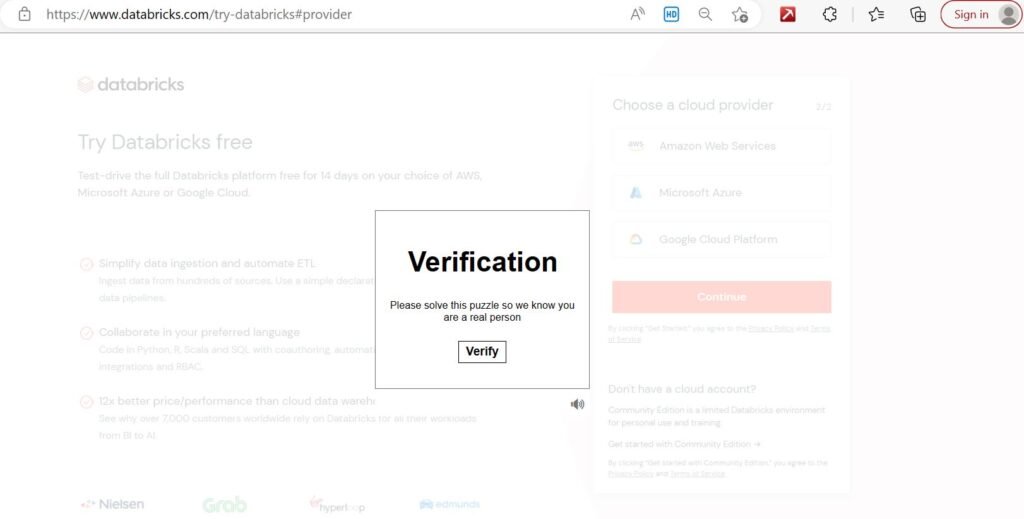
Step 4: Verify Your Email Address
After creating your account, you will receive a verification email from DataBricks. Follow the instructions in the email to verify your email address. Once your email address is verified, you can log in to your DataBricks account.
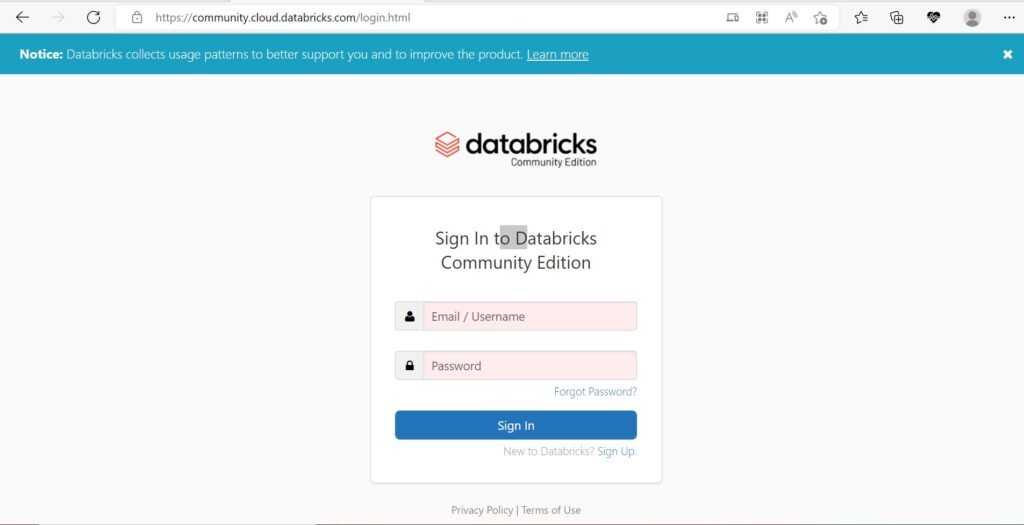
Step 5: Start Using DataBricks
Congratulations! You have successfully created a free account on DataBricks for community edition. You can now start using the platform to collaborate with other data scientists, analysts, and engineers to build and deploy data-driven applications. You can also access a range of resources, including tutorials, documentation, and forums, to help you get started with DataBricks.
In conclusion, creating a free account on DataBricks for the community edition is a straightforward process. By following the above mentioned steps in this article, you can create your account and start using DataBricks to build and deploy data-driven applications.