In this Article we will see how to use ChatGPT Playground and why you might want to use ChatGPT.
If you want to know what is ChatGPT then you can click on this article: ChatGPT Introduction
To use ChatGPT, you will need to sign up for an OpenAI API key at https://beta.openai.com/signup. You will need to provide your Email Address and agree to the terms of service to create an account. Once you have signed up for an OpenAI API, you will be able to use the OpenAI API to access ChatGPT and generate responses to prompts.
The ChatGPT Playground is an interactive web-based tool for generating text using the ChatGPT language model. You can use the ChatGPT Playground by visiting the following URL: https://beta.openai.com/playground
To use the ChatGPT Playground, follow below steps:
- Go to the ChatGPT Playground URL (https://beta.openai.com/playground).
- Enter a prompt in the “Enter your prompt” text field. This is the message that you want ChatGPT to respond to.
- Adjust the temperature slider to control the level of creativity and diversity in the generated responses. A lower temperature will result in responses that are more predictable, while a higher temperature will result in more creative and diverse responses.
- Click the “Generate” button to generate a response from ChatGPT.
- You can continue to generate responses by clicking the “Generate” button again. You can also modify the prompt or adjust the temperature to generate different responses.
Also There are several reasons why you might want to use ChatGPT:
- ChatGPT is a powerful language model that can generate human-like text. This makes it useful for tasks such as chatbot development, content generation, and language translation.
- It is trained on a large dataset of human-generated text, which allows it to capture the nuances of natural language and produce text that is more realistic and human-like than other language models.
- ChatGPT is easy to use and can be accessed through the OpenAI API, which allows you to easily integrate it into your projects and applications.
- It is highly customizable and allows you to control the level of creativity and diversity in the generated text through the use of the temperature parameter.
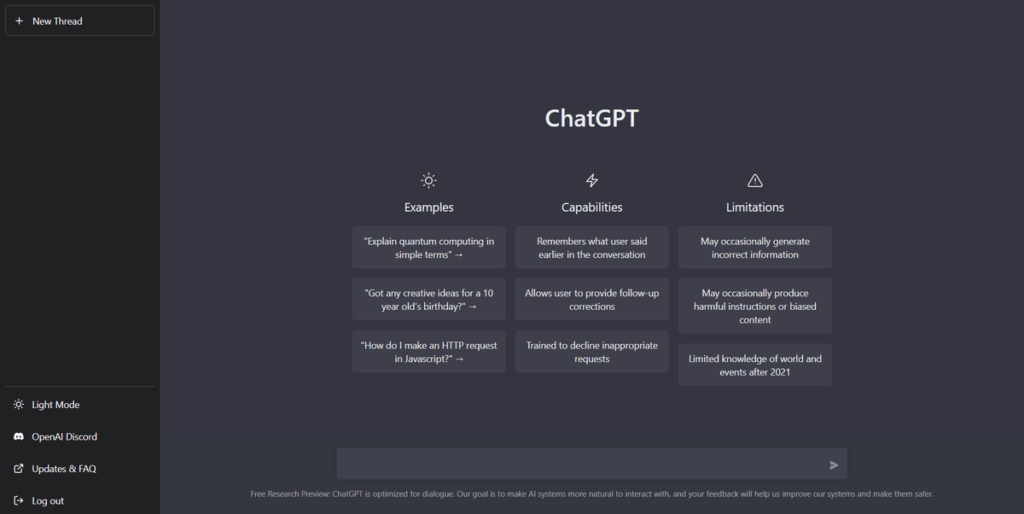
How to open gpt chats